Steam Deck OLED impressions

My Steam Deck OLED arrived earlier today after I mentioned in the announcement post that I had decided to get one.
I spent a bit of time deliberating over the 1TB model or the 512GB model. My first instinct was the 1TB model, but ultimately I decided to go with the 512GB model because:
- I wasn't the biggest fan of the anti-glare etched glass on the previous model I bought. If you want the top tier Steam Deck model, both LCD and OLED - you get the 'premium' anti-glare etched glass display. It's more costly to manufacture so it makes sense to put it on your probably slightly higher margin SKU.
- The etched glass has advantages, in bright conditions - it does reduce glare and is provides a better experience than a glossy display.
- But if you don't often play in very bright (e.g. outdoor) conditions, then there are trade offs associated with the etched glass. It diffuses light and slightly washes out the colours. Not a massive amount in many circumstances, but it does have an impact. Plus, I was never keen on how difficult the etched glass was to clean fingerprints off.
- Overall, the glossy vs etched glass thing is pretty marginal either way - it's a preference based on how you play. I'm someone who wishes more computer monitors came with glossy displays as matte finishes have an undesirable impact on image quality if you can control your glare situation, so the switch to glossy made sense to me.
- Another reason, I wanted to upgrade my device to a 2TB SSD. Paying extra for the etched glass I didn't particularly want and extra storage I'd remove anyway, didn't seem that wise financially.
- Finally, I managed to sell my 512GB Steam Deck LCD quickly enough to get a good amount for it and I had a good chunk of money in my Steam wallet from a lucky Counter-Strike 2 drop - meant that I only had to put £10 towards the OLED Deck. I feel like I pretty much got a 'free' upgrade.
A bit of minor surgery before I start
So, the actual device? I'll start with what I did first.
I booted it up, and my immediate impression of the display was great. It's provides usual OLED 'wow' factor, but given my last impression of a device that was identical in form factor to this one had a not-so-great LCD, it immediately felt like a huge upgrade.
I let the device update, OS and firmware, made sure things were functioning. Then immediately started taking it apart to fit my 2TB SSD.
This experience was new to me, I never opened my previous Deck, I had a 512GB SSD + 512GB SD card in that. Despite my lack of experience opening the LCD deck, everything I've seen and read shows that Valve have fairly significantly improved the process and repairability of the device. It's easier to get into, easier to repair and modify.
The screws were easy to get out, a fairly small Torx bit, the case was easier to snap off than I expected - but still not necessarily trivial if you don't have anything suitable (like a guitar pick).
I got it open and I did hit a bit of a snag. Both the LCD and OLED deck, you're told to disconnect the battery before you start doing anything. Unfortunately, I struggled with this and even with quite a bit of force - I couldn't get it out. I was worried I was going to start ripping wires from the connector.

The photo above is my disassembly, with the rear case off and the black shielding removed prior to replacing the SSD. The below photo is what it looks like prior to taking the black shielding off.
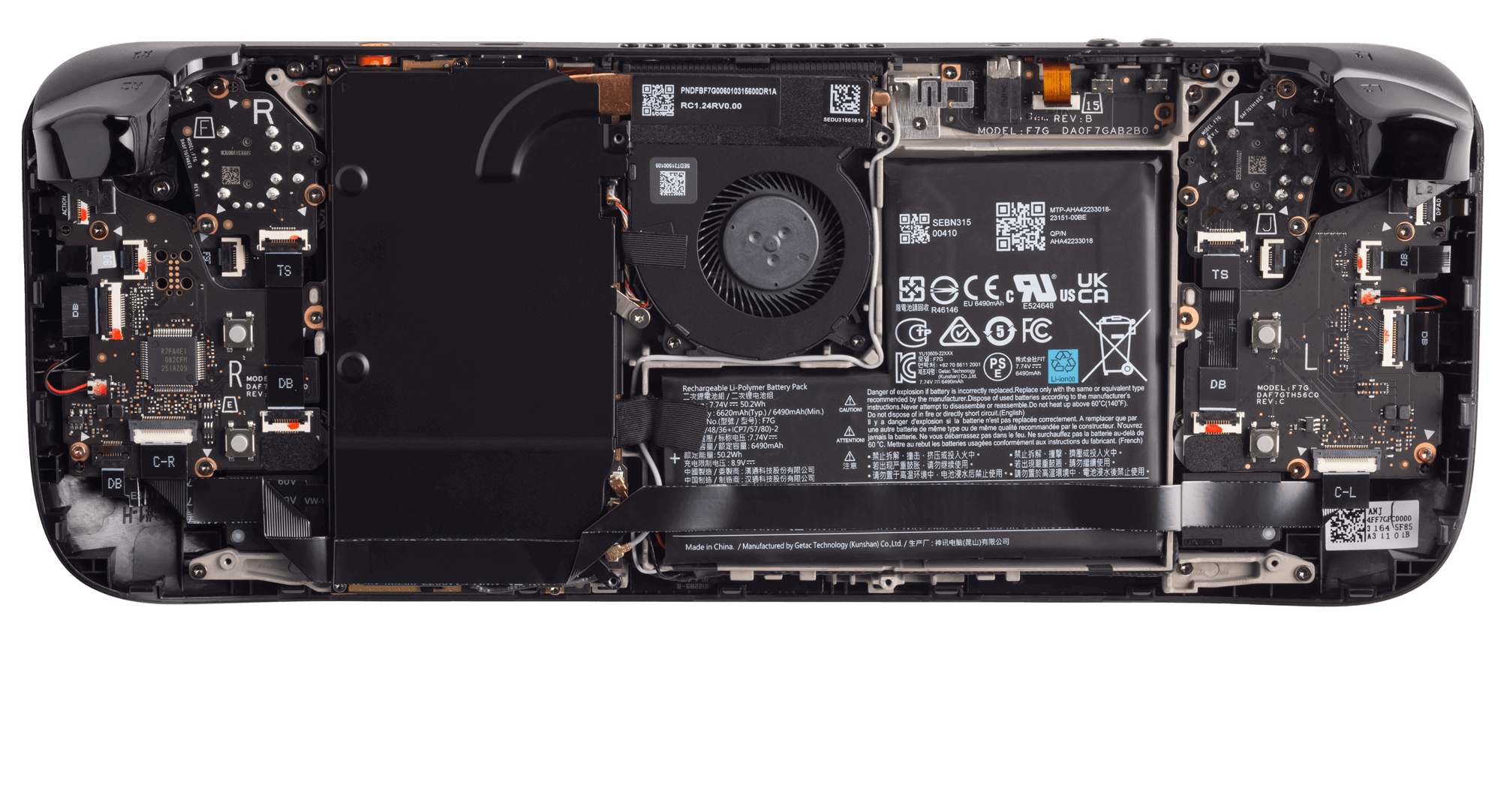
As my struggles with disconnecting the battery continued and my patience wore thin. I did the inadvisable. I just didn't disconnect it. I was reasonably confident that it's not absolutely necessary, just minimises risk of damage. Replacing the SSD itself at this point was fairly simple - unscrew the old one, take the shielding off, place it over my replacement SSD (Corsair MP600 Core Mini 2TB).
Then I screwed the SSD in - put the black plate back on and stuck the ribbon cable back to the plate and put the back case back on. Then it was a case of flashing SteamOS onto the new SSD.
Another fairly simple process, I downloaded the recovery image from Valve's website, flashed it to my USB-C drive, inserted the drive into the Steam Deck's USB-C port, booted into the bootloader (volume+ & power button), selected the USB drive and then selected the 'Re-image SteamOS' option. Took 3 minutes or so, then rebooted into the OS as expected. All fairly painless, aside from my trouble with disconnecting the battery.
I'm pretty confident that if I needed to do any repairs on other components in this device myself, past a warranty period, I'd be able to do it. Especially given Valve provide spare parts for sale via iFixit.
Impressions
We slowly learned what a substantial mid-cycle update the Steam Deck OLED was prior to launch, and in my usage so far, I'd say the claims by reviewers weren't exaggerated. It's not a revolution, but the wide array of refinements and changes make such a difference to using the device.
Beyond the big and obvious changes: the significantly better display, the 25% larger battery, lower power usage, and revised APU with faster memory, the smaller changes such as:
- Much better trackpad feel, more refined and punchier haptics
- More responsive touch screen
- Quieter fan
- Lighter weight
- Faster connectivity
- Better audio
- Improved buttons
- Faster resume
All add up to smooth off the rough edges of the LCD Deck and make it feel like a more substantial upgrade than expected. As I said though, fundamentally, it's not a revolution in what it can do, but it makes waiting for Steam Deck 2 that much easier - because the experience of using this one has been improved so much.
Even if the device hadn't been almost top to bottom refined and redesigned internally as it has been, if it was just the OLED display upgrade by itself, it would have been worth it to me. So far it seems like an excellent display, well calibrated, uniform with 90Hz refresh rate. Playing Ori and the Will of the Wisps in HDR on this display is seriously impressive.
I'm really happy with this and very impressed with the commitment Valve has shown to this device from so many angles. I love that they made what was already a pretty good device for user serviceability and made that even better, they redesigned the internals to be more thoughtful of those that want to repair it themselves or make random modifications to improve or change the device in any way.
But what's also important to point out is how good Valve have been at continually and significantly improving the software for both the LCD and OLED devices. They recently released an update that improves the colour vibrancy and configurability of the LCD deck, so if you don't want to or can't upgrade, then you're still getting an improved visual experience.
The Steam Deck is a peculiar device in many ways, it relies on a windows compatibility layer to run the vast majority of its games, it's a handheld Linux PC that aims to provide some of the conveniences of console gaming with the flexibility of PC gaming. That's a very tricky line to walk and it's absolutely not perfect and not for everyone, but they've done a far better job than I imagined practical when they announced this device.
Member discussion